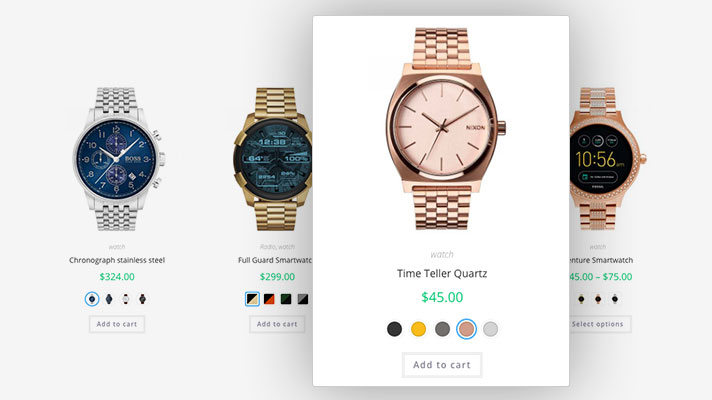WooCommerce is a powerful and popular plugin that allows you to create and manage an online store using WordPress. However, WooCommerce has some limitations when it comes to displaying product variations. By default, WooCommerce uses dropdown menus to show different options for attributes such as color, size, or style. This can be boring and unattractive for customers, and it can also affect the conversion rate of your store.
Fortunately, there is a solution to this problem: Variation Swatches Pro for WooCommerce Plugin. This plugin is a premium extension that enhances the functionality and appearance of WooCommerce product variations. It allows you to display product variations as swatches, which are clickable buttons that show the actual color, image, or label of each option. This way, you can make your product pages more interactive, user-friendly, and visually appealing.
In this article, we will explain what Variation Swatches Pro for WooCommerce Plugin is, how it works, what features it offers, how to install and use it, and what benefits it can bring to your online store. We will also answer some frequently asked questions about this plugin and provide some useful resources for further learning.
What is Variation Swatches Pro for WooCommerce Plugin?
Variation Swatches Pro for WooCommerce Plugin is a premium plugin that replaces the default dropdown menus of WooCommerce product variations with swatches. Swatches are clickable buttons that show the actual color, image, or label of each variation option. For example, if you sell t-shirts in different colors and sizes, you can use swatches to show the available colors as colored circles and the sizes as text labels.
Variation Swatches Pro for WooCommerce Plugin is compatible with any WooCommerce theme and works with any type of product attribute. It also supports variable products, grouped products, and composite products. You can customize the appearance and behavior of the swatches using various settings and options. You can also use shortcodes to display swatches anywhere on your website.
How does Variation Swatches Pro for WooCommerce Plugin work?
Variation Swatches Pro for WooCommerce Plugin works by adding a new option to the product attribute settings in WooCommerce. When you create or edit a product attribute, you can choose the type of swatch you want to use for that attribute: color, image, or label. You can also upload an image or select a color for each term of the attribute.
Once you have configured the swatch type and values for each attribute, you can assign them to your products as usual. When you edit a variable product, you can select the attributes and terms that you want to use as variations. You can also set prices, stock status, images, and other details for each variation.
When you view a product page on the front end of your website, you will see the swatches instead of the dropdown menus for each attribute. Customers can click on the swatches to select their preferred options and add the product to their cart. The product image will change according to the selected variation if you have set one.
What features does Variation Swatches Pro for WooCommerce Plugin offer?
Variation Swatches Pro for WooCommerce Plugin offers many features that make it a powerful and versatile plugin for displaying product variations. Some of these features are:
- Three types of swatches: color, image, and label.
- Customizable swatch size, shape, style, border, spacing, alignment, tooltip, and hover effect.
- Option to show swatch name or description on hover or below the swatch.
- Option to enable or disable swatches on shop page, category page, archive page, related products, upsells, cross-sells, cart page, checkout page, order page, email notifications, etc.
- Option to show selected variation name on single product page.
- Option to show out-of-stock or unavailable variations as blurred or crossed out.
- Option to hide or disable out-of-stock or unavailable variations.
- Option to show variation stock status or quantity on swatch.
- Option to enable AJAX add-to-cart button on single product page.
- Option to enable dual-color swatch for products that have two colors.
- Option to enable global attributes or custom attributes for each product.
- Option to override global settings for each product or attribute.
- Shortcodes to display swatches anywhere on your website.
- Compatible with WPML and Polylang plugins for multilingual websites.
- Compatible with WooCommerce Product Filter plugin for advanced filtering options.
How to install and use Variation Swatches Pro for WooCommerce Plugin?
To install and use Variation Swatches Pro for WooCommerce Plugin, you need to follow these steps:
- Purchase the plugin from the official website or the WordPress repository. You will receive a zip file containing the plugin files and a license key.
- Go to your WordPress dashboard and navigate to Plugins > Add New > Upload Plugin. Choose the zip file and click Install Now. Then, activate the plugin.
- Go to WooCommerce > Variation Swatches and enter your license key to activate the plugin and receive updates and support.
- Go to WooCommerce > Variation Swatches > Settings and configure the global settings for the plugin. You can choose the default swatch type, size, shape, style, border, spacing, alignment, tooltip, hover effect, and other options for each attribute type. You can also enable or disable swatches on different pages and sections of your website.
- Go to Products > Attributes and create or edit the attributes that you want to use as variations. For each attribute, you can choose the swatch type (color, image, or label) and upload an image or select a color for each term of the attribute.
- Go to Products > All Products and create or edit the products that you want to use as variable products. For each product, you can select the attributes and terms that you want to use as variations. You can also set prices, stock status, images, and other details for each variation.
- Optionally, you can override the global settings for each product or attribute by editing them individually. You can also use shortcodes to display swatches anywhere on your website.
What benefits can Variation Swatches Pro for WooCommerce Plugin bring to your online store?
Variation Swatches Pro for WooCommerce Plugin can bring many benefits to your online store, such as:
- Improving the user experience and satisfaction of your customers by making it easier and faster for them to select their desired options and add products to their cart.
- Increasing the conversion rate and sales of your store by showing the actual color, image, or label of each variation option and making your product pages more attractive and engaging.
- Reducing the bounce rate and cart abandonment rate of your store by eliminating the frustration and confusion caused by dropdown menus and providing clear and accurate information about product availability and stock status.
- Enhancing the SEO performance and ranking of your store by improving the loading speed and responsiveness of your product pages and reducing duplicate content issues caused by multiple variations.
- Saving time and money by using a simple and intuitive plugin that works seamlessly with WooCommerce and WordPress and does not require any coding skills or additional plugins.
FAQs
Here are some frequently asked questions about Variation Swatches Pro for WooCommerce Plugin:
Q: How much does Variation Swatches Pro for WooCommerce Plugin cost?
A: Variation Swatches Pro for WooCommerce Plugin is a premium plugin that costs $49 for a single site license, $99 for a five-site license, or $199 for an unlimited site license. Each license includes one year of updates and support. You can also get a 14-day money-back guarantee if you are not satisfied with the plugin.
Q: Is Variation Swatches Pro for WooCommerce Plugin compatible with other plugins?
A: Variation Swatches Pro for WooCommerce Plugin is compatible with most WooCommerce plugins and themes. However, some plugins may have conflicts or compatibility issues with it. If you encounter any problem, you can contact the plugin support team for assistance.
Q: Can I use Variation Swatches Pro for WooCommerce Plugin with any type of product attribute?
A: Yes, you can use Variation Swatches Pro for WooCommerce Plugin with any type of product attribute, whether it is a global attribute or a custom attribute. You can also create new attributes using the plugin.
Q: Can I use Variation Swatches Pro for WooCommerce Plugin with any type of product?
A: Yes, you can use Variation Swatches Pro for WooCommerce Plugin with any type of product, whether it is a simple product, a variable product, a grouped product, or a composite product. You can also use it with digital products or downloadable products.
Q: Can I customize the appearance and behavior of the swatches?
A: Yes, you can customize the appearance and behavior of the swatches using various settings and options provided by the plugin. You can change the swatch size, shape, style, border, spacing, alignment, tooltip, hover effect, name, description, stock status, quantity, etc. You can also override the global settings for each product or attribute individually.
Tags
- WooCommerce
- Product Variations
- Swatches
- Plugin
- WordPress